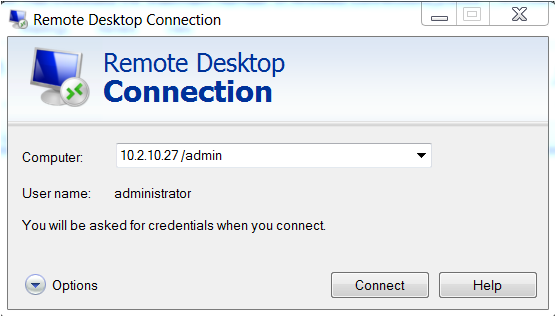windows
Terminal Server Has Exceeded the Maximum Number of Allowed Connections
1. Open RDP connection (Start->run->mstsc)
2. Type the hostname or IP address with additional parameter /admin as shown below
10.2.10.27 /admin
3. Now you can access the console login of the server, which disconnects other users.
A temporary profile is loaded after you log on to a Windows Vista-based system
This problem occurs if the current user’s profile was accidentally deleted from the system.
To resolve this problem, follow these steps:
1. Log on to the system by using an administrative user account other than the user account that is experiencing the problem. and Back up all data in the current user’s profile folder if the profile folder still exists, and then delete the profile folder. By default, the profile resides in the following location:
%SystemDrive%\Users\UserNameClick
2. Start, type regedit in the Start Search box, and then press ENTER.
If you are prompted for an administrator password or for confirmation, type your password, or click Continue.
3. Locate the following registry subkey:
HKEY_LOCAL_MACHINE\SOFTWARE\Microsoft\Windows NT\CurrentVersion\ProfileList
4. Under the ProfileList subkey, delete the subkey that is named SID.bak.
Note SID is a placeholder for the security identifier (SID) of the user account that is experiencing the problem. The SID.bak subkey should contain a ProfileImagePath registry entry that points to the original profile folder of the user account that is experiencing the problem.
5. Exit Registry Editor.
6. Log off the system and log on to the system again.
7. After you log on to the system, the profile folder is re-created.
Copy a Folder to Another Folder and Retain its Permissions in windows
1. Click Start, and then click Run.
2. In the Open box, type cmd, and then click OK.
3. Type xcopy sourcedestination /O /X /E /H /K and then press ENTER, where source is the source path for the files to be copied, and destination is the destination path for the files.
Example
Type xcopy c:\olddocs c:\newdocs /O /X /E /H /K, and then press ENTER, where olddocs is the source folder and newdocs is the destination folder
Extend windows partition using diskpart command
1. Start diskpart. (start->Run->diskpart)
2. Then type “list volumes” to see which volume you should choose to extend the required drive. you can get the unallocated space from Disk management.
3. Identify the volume no from step 2.
4. Next type”select volume 5” and the command will tell you it is selected.
5. Once the drive is selected, you can type “extend” to extend the selected partition..
Steps to change default RDP port 3389 on windows
1. Start Registry Editor. (start->Run->regedit)
2. Locate and then click the following registry subkey: HKEY_LOCAL_MACHINE\System\CurrentControlSet\Control\TerminalServer\WinStations\RDP-Tcp\PortNumber
3. On the Edit menu, click Modify, and then click Decimal.
4. Type the new port number, and then click OK.
5. Quit Registry Editor.